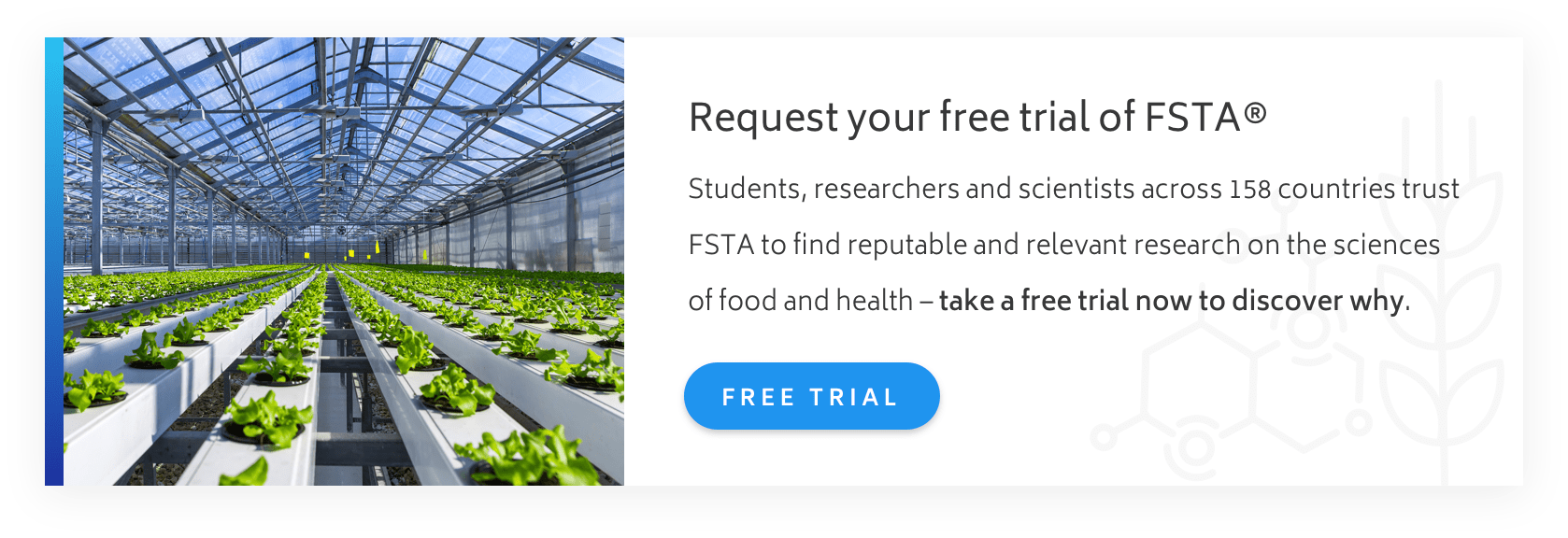There has been a great deal of discussion and commentary recently on the continued changes in Google’s search facilities. It may seem daunting to try and keep abreast of all the tweaks and modifications, but it’s worth the effort. That said, I’m sure there are plenty of people ‘out there’ who never do.
So, did YOU lose Google Advanced Search? Or, like the majority of users, did you never make use of anything other than the Google search box to type in your query? A quick poll among friends and colleagues who aren’t librarians, researchers or similar, told me that many people rarely bother to do anything but type randomly into the Google search box, so apparent simplifications of the Google interface makes perfect sense for the majority of users.
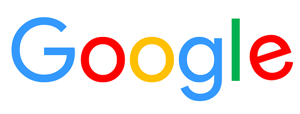
If you want to use Google Advanced Search, you’ll find that it is now accessed via the small ‘gear’ or ‘cogwheel’ icon in the top right hand corner of the navigation bar of your Google interface. Though, of course, you could bookmark the direct link too.
Professional librarian, Phil Bradely, provides a step-by- step guide to find and use Google Advanced Search via his blog. These days Google expects you to be ‘logged in’ when using the platform and search engine. Then, by clicking on the cogwheel, the advanced search, language tools, and more can be accessed.
So Google Advanced Search hasn’t been lost or even moved – it has changed in terms of the access point. However, that isn’t the sum total of Google’s tinkering, as some other Advanced Search features have also changed as discussed by, among others, Search Engine Roundtable.
At this point, it is also worth considering Google Verbatim – a search mode which looks for exactly what you type. You may well ask the question ‘isn’t that how Google runs searches?’ But this is not the case. Google used to have that functionality with a commonly-known ‘+’ operator. As Wired explained ‘Google phased out the ‘+’ operator, which means I now have to ‘quote’ ‘every’ ‘term’ ‘like’ ‘this’. Nobody else finds this annoying?’
In fact a great many people found it annoying, and Google seemed to end up agreeing. The search engine giant has now added a search option which makes the not-outrageous assumption that what you type is actually what you wanted to search the Web for. However, ‘Verbatim’ is not the default setting – so Google will still fix what it thinks is a spelling error, and search for that – unless you turn on verbatim search.
Google make clear that as you start to type your search terms, Google Instant automatically shows results for a popular search that begins with those letters. If you don’t see the results you want, just keep typing and the results will dynamically update.
Yet the very ‘dynamic’ nature of Google Instant is a smokescreen to make the researcher or student feel successful. But since fast search doesn’t necessarily mean intelligent search, and since Google’s adjustment of a basic search is quite confusing at times, it may well be that turning off Google Instant and turning on Verbatim as the default for researchers and students can highlight and underpin the key elements of a robust search query – the choice of the best search terms and strategies.
What are your experiences of using Google, be that Advanced Search, Verbatim or Instant? And do you use and interact with an A&I database in the same way, or do you modify your search behaviour?
(Image Credit: Tumisu at www.pixabay.com)